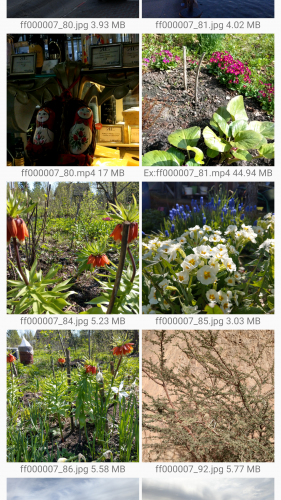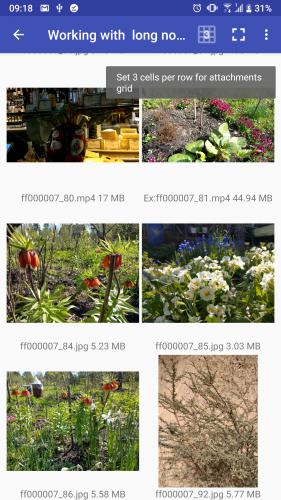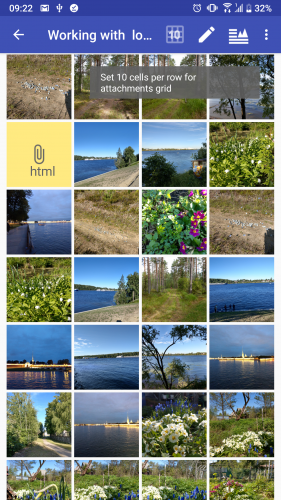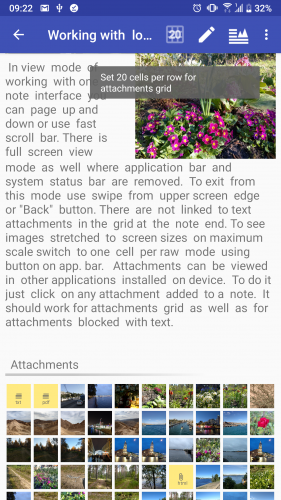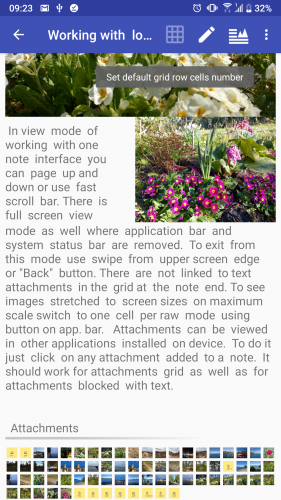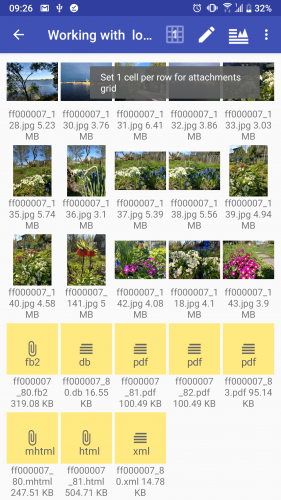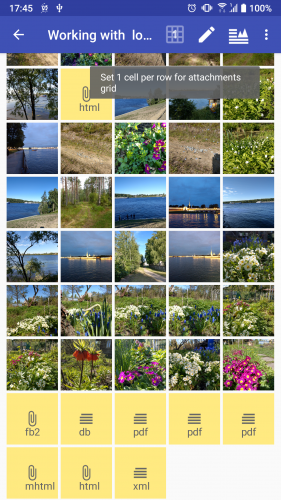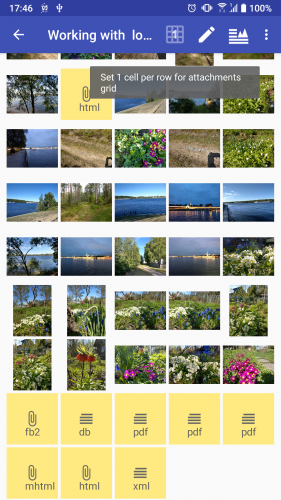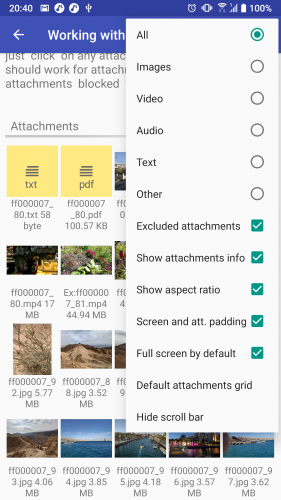In view mode of working with one note interface you can page up and down or use fast scroll bar. There is full screen view mode as well where application bar and system status bar are removed. To exit from this mode use swipe from upper screen edge or "Back" button. There are not linked to text attachments in the grid at the note end. To see images stretched to screen sizes on maximum scale switch to one cell per raw mode using button on app. bar.
By default, attachments are placed in grid cells at the note end altogether with name and storage size. (If it is needed to show full size in bytes then select application settings option “Exact length”). This info can be hidden by using action menu option "Show attachments info". And aspect ratio showing can be toggled on or off by using action menu option "Show aspect ratio".
Number of cells per row can be changed from 1 to 20 for attachments grid making images smaller or stretching them bigger.