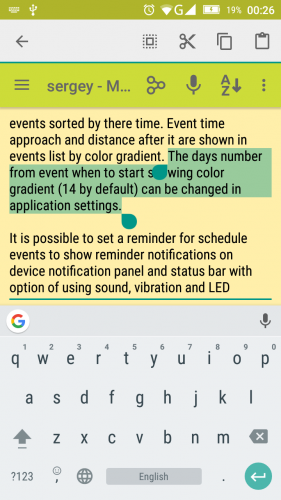Use copy and paster options of a clipboard for text exchange between device applications.
If some application has useful text to copy to notes but the button "Share" and "Send to" is not available in that application then most likely you still will be able to send text to "Milky Way Memo" application with the help of device clipboard. For example, mark text in Internet browser by markers activated by long click on a text and then use "Copy" button. Or for coping from a messenger, activate context menu by long press on a text and select "Copy"option. Then go to "Milky Way Memo" application and activate edit mode by "Pen" button. Clear editing field using "Clear" button, activate "Paster" button by long press on editing field and click on it. Coped text should appear in editing field now. Then select a list where to put the new note by clicking on notes of left or right list or on empty list (page backward or forward if needed) and press button "+".
For reverse task of coping text from the application to other applications, enter into editing mode first, then activate clipboard interface elements by long press on editing field, select with them a text and press "Copy" interface element. Then go to other application and do text paster from device clipboard using interface of that application.