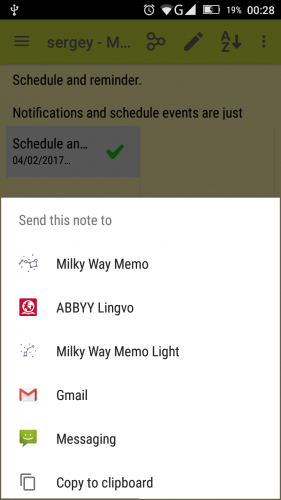Many Android applications support button "Share" which can be used for sending selected text in "Milky Way Memo" application or in reverse direction.
To create new note with text copied from Internet browser select text with markers activated by long click on a text and then use "Share" button. Select the application "Milky Way Memo" from the list opened and use "+" button for note creating from the application selected. Reverse task of sending a note text to other applications can be done by using application context menu option "Send to", which plays role of "Share" button here.